Do you notice anything *strange* about this computer? I mean, aside from the fact that it has a water cooling system installed in it?

I do. Why does this computer have a COOLING FAN installed on the CPU when it obviously has a much neater (and probably more efficient, thermal transfer-wise) WATER COOLING SYSTEM integrated with the computer case? HUH!!!?
Well, upon investigation with the owner it turns out he stopped using it because it was "too loud". Well, the machine is very quiet at the moment (it's not powered, hee hee). But when the machine is turned on it's not "super loud"....so it seems a bit of a mystery as to exactly what he meant.
On the other hand, this machine has clearly taken a "spill" somehow. The case for the external heat exchanger (read: radiator) is *seriously* bent. So this machine clearly has a story...
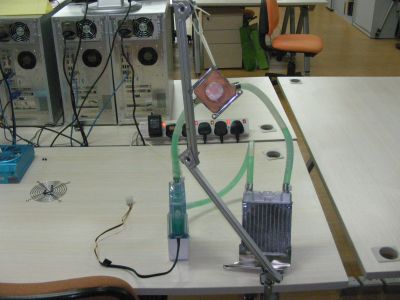
OK, here's the unit pulled out of the case and hooked back together on the test bench. Unfortunately, there is no CPU power supply to serve up "juice" for it to run...at least not for now...so for now the project is at a dead stop...at least until a Power Supply Unit (PSU) is secured.
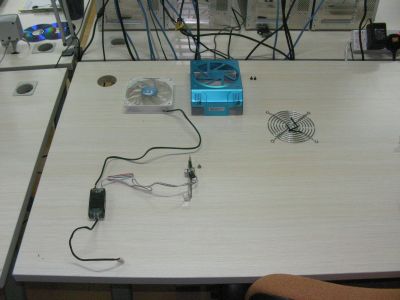
Here's the external parts for the heat exchanger/radiator. A housing, a fan, a safety grill and a variable speed controller. This stuff bolts onto the radiator core and I'll deal with it once I get the core components working right.

OK, we've gone ahead and purchased a second-hand PSU. Now we need to figure out a way to get that PSU up and started without it having to be hooked up to a computer case (for an on/off switch) or a motherboard (for a load).
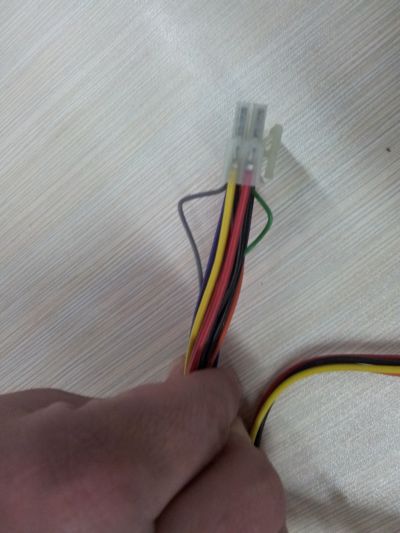
I also know which wires in the PSU motherboard connector to short to make it think that it's be connected to a motherboard in a computer case with an on/off switch. The wires in question are the GREEN and the GREY wires. They happen to be the "4:3" wires on the connector, meaning that they are connected to pins 4 and pins 3 on the MOBO connector.
BEWARE: Your mileage may vary, your wires may not be the same (though they are a standard). I mostly don't want to be responsible for someone electrocuting themselves or setting something on fire.
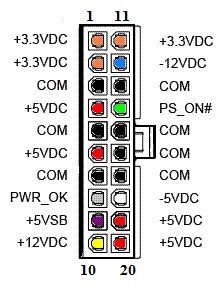
For those of you who prefer to be safe rather than sorry (or electrocuted), here's the pinout for the connector in question:
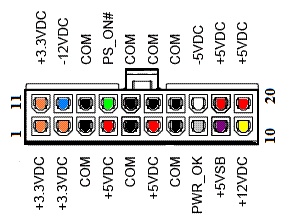
Here's a slightly different orientation, to match the photo below:

Fortunately, I have a hack for this....a paperclip! And I also happen to have all of the tools necessary...diagonal cutters and slipjoint pliers. Of course, if you are in a bind you can just bend the paperclip and not cut and bend things...

Here's what the motherboard connector looks like when the right wires are properly shorted with a paperclip in the connector.

OK, the system is up and running, but complaining about something. It's not easily seen, but there's a little red LED lit up on the pump, right about in the middle of the unit, just above the white base.

With enough coolant added, the system seems to be much happier, a blue LED has lit up in the pumping unit and it is no longer beeping or flashing red lights.
SOLVED